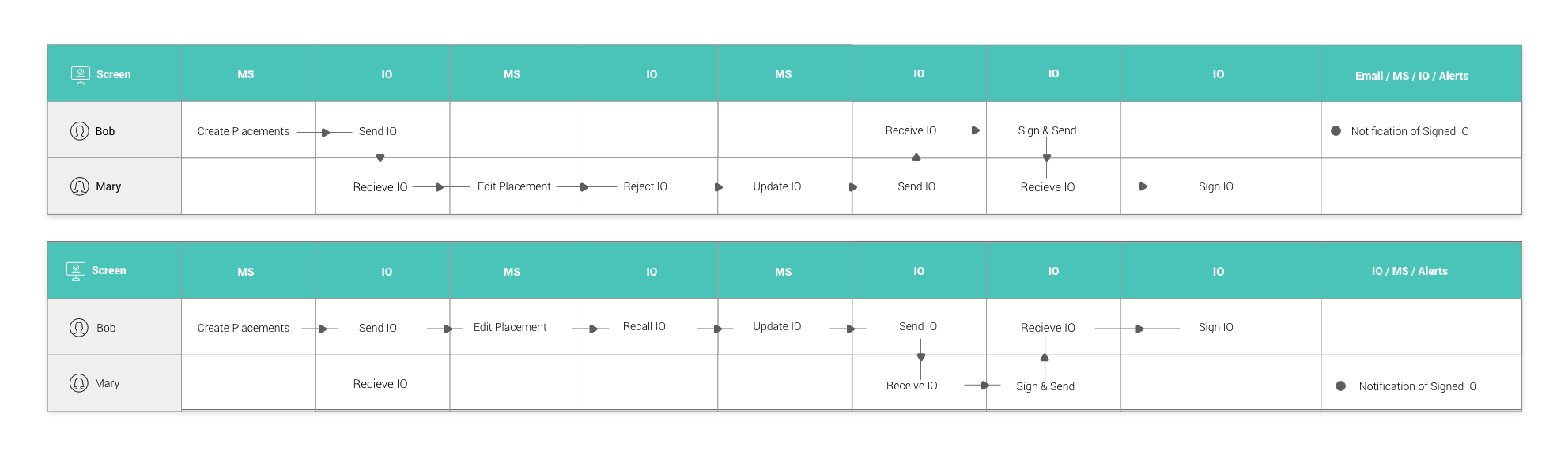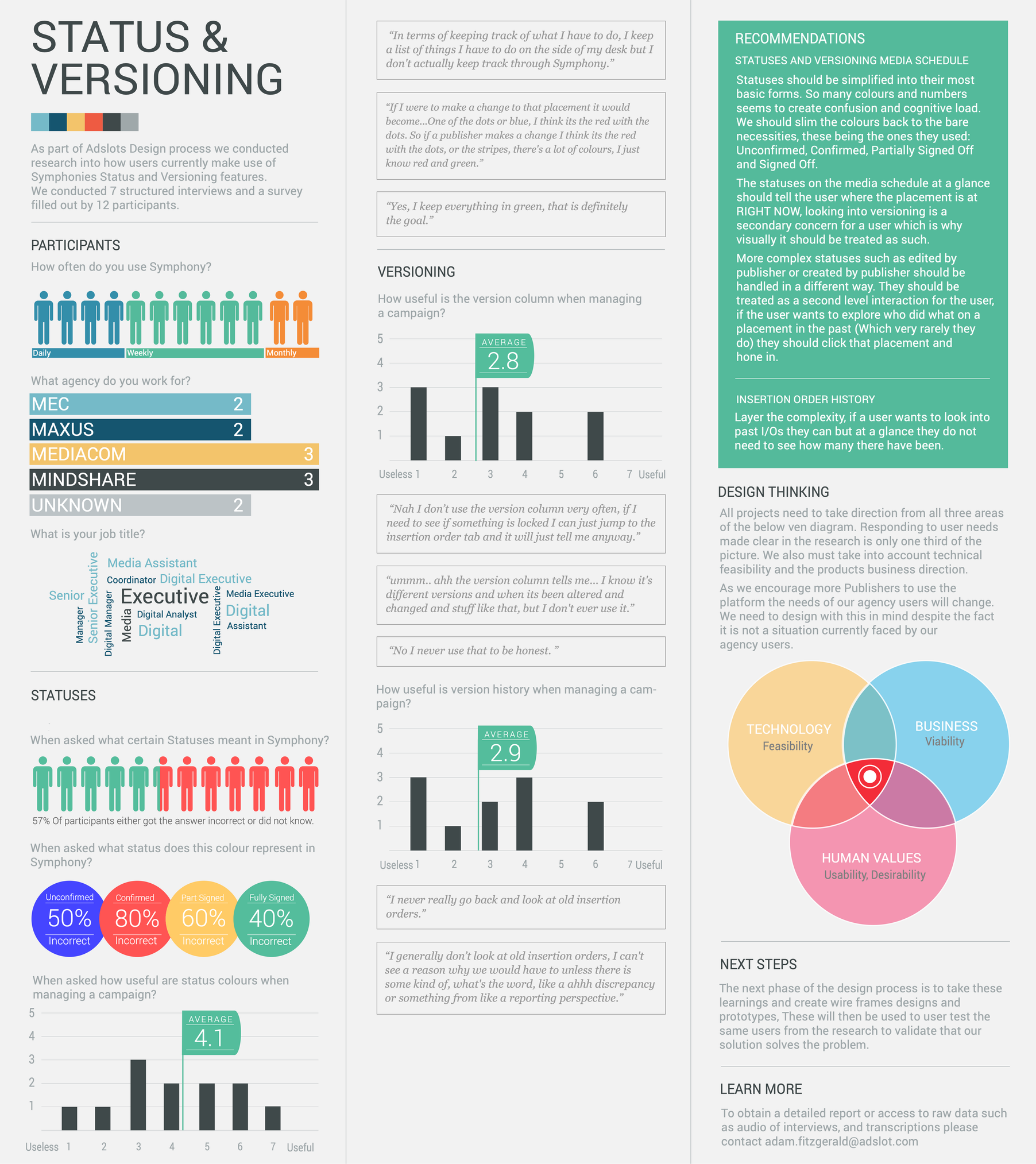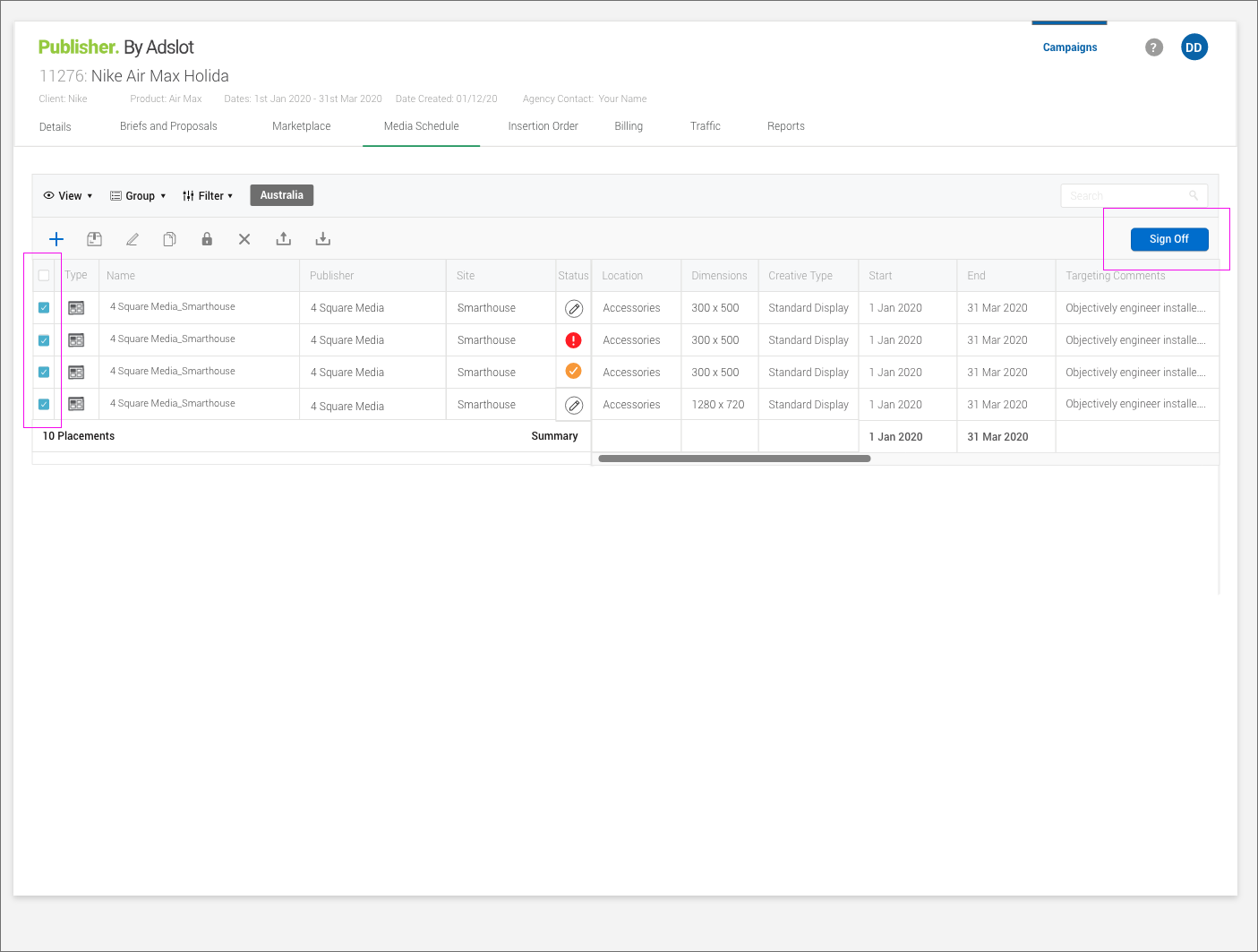Insertion orders
The ability for multiple parties to make contractual agreements on evolving Advertising campaigns is one of the key value propositions of Adslot products. The insertion order process touches multiple sections of the products from Planning to Media Schedule through to Insertion Orders. In Symphony it is one of the older clunkier patterns still be heavily used by the core user group.
The problems we were trying to solve
Create an Insertion order process that is intuitive however customisable enough to be used by multiple agencies and markets with varying requirements.
Create an Insertion order process that can handle the nuances our various products have but also bring them closer together with an extremely similar Insertion Order pattern.
Allow our products to speak to each other so campaigns can be passed back and forth via the Insertion Order process.
Make use of our standard design components such as statuses and versioning to drive patterns across our platforms and lower the learning curve.
Use statuses and Insertion Orders to drive action with the product, to encourage users to book more and get more placements through the sign-off process as early and effectively as possible.
The anatomy of an Insertion Order
How do you get to the bottom of a complex problem unless you can clearly articulate how things work? That is what I set out to do by answering the below questions and visualizing the process in a way that would allow newcomers to understand how IO works and take part in the IO project.
Questions:
What exactly are the “things” involved with Insertion orders?
How do they interact with each other?
How might they become design components that assist users?
Current process flows
Before getting into any design or research I did a deep dive into our product, Testing multiple workflows and mapping out the ins and outs of Insertion Orders and how they currently work.
Creating user journeys demonstrated exactly how users move through the process of agreeing to a contract. It visually explains how users pass a contract back and forth and the screen within our product they do it on. This helped us get a clear idea of the workflow as well as gave us an asset I could use to bring other members of the team up to speed on an area of the product that has a high level of complexity.
Survey
To start the Insertion Order project we first needed to collect some data on our users. We started with a survey across multiple markets to give us an understanding of the below.
How useful is the current status system for our users?
How useful is the current placement versioning system for our users?
How much of an understanding do our users have of the current status system?
How useful is the current Insertion Order versioning system for our users?
I created an infographic to synthesize the survey data, I then presented to the team so I could give everyone a shared understanding of how our users view Insertion Orders.
User Testing
To ensure our solutions were both usable and useful we ran remote user testing with multiple users in various countries. Using a prototype created in Adobe XD and a test we designed users were asked in a relaxed environment to understand an advertising campaign and complete a range of tasks they generally would in their actual job.
14 Users
3 Countries
2 Languages
3 Iterations
Scenario
The bad day at the office user test.
“Imagine you have turned up to work only to find out your main colleague someone you work with every day has had to immediately go on leave, you will be taking over their entire workload. To make matters worse, last night we updated our product.”
Results
We completed 3 rounds of user testing making changes to our designs based on feedback. No major pivots were needed, our designs our designs got slightly simpler after each round of testing.
Implementation
With the design patterns validated I handed off screen designs and workflows to our product and development team. We are now executing a staggered implementation based on client tickets and feature prioritization as we move towards our future vision of Insertion Orders.
Interviews
To start the Insertion Order project we first needed to collect some data on our users.
6 Users
3 countries
Based on the previous surveys I conducted semi-structured interviews having our users take me through their Insertion Order workflows from beginning to end. This allowed me to dig for pain points and understand how users signed off contracts both inside and outside the platform. It also added nuance to the survey results allowing us to ask why our users felt the way they did
Mental model
Our user research allowed us to create the below mental model, it reminds us that despite the way we feel about Insertion Orders and how they work, Users have a very different experience to how they should work.
Bob and Mary are sitting at a desk, passing a paper contract back and forth as they make amendments and try to come to an agreement. When Bob signs the contract and hands it to Mary, she knows immediately who it came from, at a glance she can tell if she is happy with it or not, making updates is as simple as scribbling out some details and signing her name and then handing it back to Bob. This mental model can be expanded to describe every scenario that will occur in our product. However described in this fashion, it will never seem complicated, it will only ever be two people passing a piece of paper back and forth intuitively understanding what needs to happen next.
This proved extremely valuable in brainstorming sessions when we went too deep on how things should work and got caught up in back-end logic. The mental model allows us to zoom out and quickly articulate that regardless of what is happening in the database, For the user it should feel as simple as Bob and Mary passing a piece of paper back and forth.
User Journeys
The interviews also allowed us to convert our process flows into user journeys. This allowed us to view exactly where the pain points occurred in the workflow so we could target them for improvement.
Solution design
Now that we understood the workflow and where the pain points are we designed a new workflow that automates the pain points and puts emphasis instead on the moments a user enjoys, things that give them a feeling of satisfaction that they are getting work done.
You can see here we removed the moments that users did not understand or did see value in, we automated these processes and let the user get straight to the task they were trying to achieve. In doing so we closely lined up with the users mental model and solved the key pain points.
We have also enabled the user to take more action but travel through less screens, We have done this while letting them feel confident that were they to make an error they could easily undo it.
Screen Designs
Based on our workflows we created screen designs that responded to the main pain points. These linked together to allow users to move from a new contract to a signed-off contract in a way that is efficient and meaningful.
Take immediate action on contracts.
The new calls to action enable users to respond to a contract from the place they are doing the majority of their work.
Layer complexity and simplify statuses down to bare essentials.
Statuses now tell a user exactly where a contract is at and what they need to do next. Historical data is placed in the popovers ready for the rare occasions it needs to be checked.
Review contracts before signing.
Users need to maintain a level of quality control due to the large budgets they are working on. The review and send page allows them the safety they need to ensure they have their contract correct before sending it.
Change context without compromising workflows.
The slide in functionality of the review and send page allows users to intuitively change context without changing screens.
User Testing
To ensure our solutions were both usable and useful we ran remote user testing with multiple users in various countries. Using a prototype created in Adobe XD and a test we designed users were asked in a relaxed environment to understand an advertising campaign and complete a range of tasks they generally would in their actual job.
14 Users
3 Countries
2 Languages
3 Iterations
Scenario
The bad day at the office user test.
“Imagine you have turned up to work only to find out your main colleague someone you work with every day has had to immediately go on leave, you will be taking over their entire workload. To make matters worse, last night we updated our product.”
Results
We completed 3 rounds of user testing making changes to our designs based on feedback. No major pivots were needed, our designs our designs got slightly simpler after each round of testing.
Implementation
With the designs, patterns validated I handed off screens designs and workflows to our product and development team. We are now executing a staggered implementation based on client tickets and feature prioritization as we move towards our future vision of Insertion Orders.